How To Unblock Someone On Snapchat? Easy Steps To Re-Add!
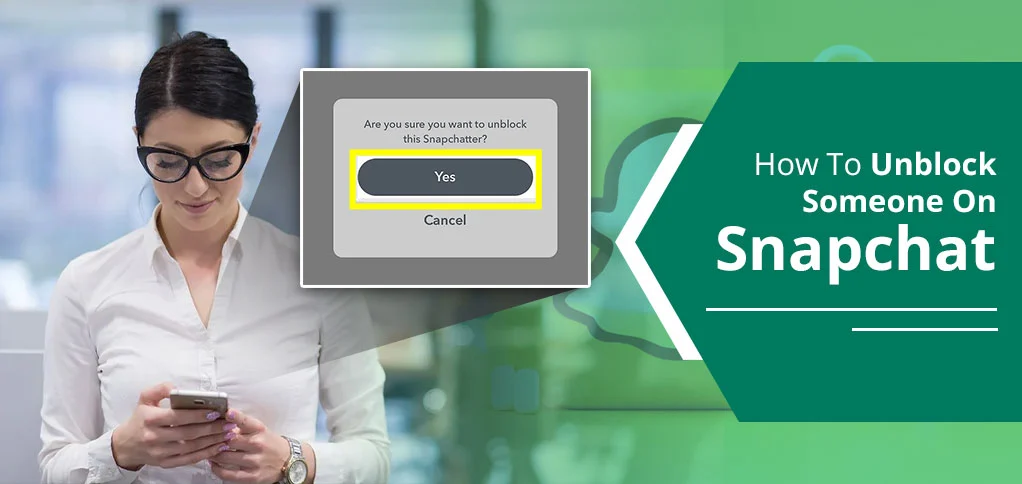
Explore this post with:
Snapchat lets you decide if you want to remain friends with someone or want to block them entirely – that’s all your choice! If you come across someone you don’t prefer talking to or keeping as a friend, you can simply block the person to avoid getting notifications, such as messages, snaps from their end. But that’s not what we are here for today. Today, we will address how to unblock someone on Snapchat from any device. Yes, you need to know this to resolve everything and become friends again on Snapchat.
The thought to unblock is an indication that things have sorted out between you and the other person. Well, that’s good news! Ultimately, things should come back to normal – that’s how life goes.
However, there is much confusion around how to get back someone on Snapchat. Before you give up, let me just walk you through those easy steps.
Reasons For Blocking on Snapchat
When people are unhappy with someone in the online world, they show this by an action called blocking. This perfectly fits for Snapchat blocking as well. Check out some common reasons what users choose to block someone from Snapchat app:
- The person doesn’t matter now: while talking, things can go wrong which become almost impossible to handle sometimes. You may not like the person because of his/her certain behaviors that are embarrassing. So, you now decide to just block and be relaxed.
- Someone unknowingly messaged you: If you see constant messages coming from an unknown profile, and the messages are inappropriate, you may choose to block the profile.
- You sensed a Potential Threat on profile: Although seen less, but sometimes you may consider blocking because you have a doubt about whether the person is legit or not. And blocking seems a good protective measure at this point of time.
How To Know If Someone Has Blocked You On Snapchat:
Some might ask how to identify that they have been blocked on Snapchat. So, here are some key indicators helpful to know if someone blocked you on Snapchat.
Check your contact list and find the person you doubt: To check, visit your profile > and pick the ‘My friends’ section. If he’s not there, he might have blocked you.
Type in username: open app and enter the username in the app’s search bar. If it does not display, chances are you are blocked.
Check Chat History: if previous chats are deleted, maybe you are blocked. Although this option might not be accurate, as Snapchat deletes chats after 24 hours of viewing them.
Send them a direct message to confirm: If the message is delivered and seen, you are not blocked. If you see vice versa, you are blocked.
Note: If you message someone and it shows pending, you are not blocked, but they unfriended you.
Why To Unblock Now?
But now, if you are thinking of unblocking someone from Snapchat, that’s a positive sign and a ray of hope that things have turned out better, and will remain in future too.
Unblocking happens when you are clear in your mind that you need to talk, and that it will help both of you.
Sometimes, if it’s not personal, people think to unblock on Snapchat because they don’t want to hold a grudge inside of them. That’s a kind of self-detoxifying for most people.
Overall, unblocking on Snapchat is an optimistic action, showing you have a better relationship with the person, or at least a hope of it.
How To Unblock On Snapchat
Here are the simple steps to unblock someone on Snapchat using your mobile device.
Unblock on Mobile:
Snapchat’s mobile app is required for managing your blocked users. Users can download the app from either app store or Google play store. If you already set up everything, just follow the guide:
- Open the Snapchat on your device (either iPhone or Android).
- Tap your profile (or, they say Bitmoji) from the top left corner.
- Select the settings or cog icon from right.
- Scroll to the bottom, and select ‘blocked users’ option from ‘Account Actions’ section (4th last in my device).
- Now, you have a list of contacts you previously blocked.
- Just tap the ‘x’ icon next to someone you want to unblock.
- Confirm your action, and the person will be unblocked.
On the web version:
Snapchat is usable on its web version for limited features, such as text messages and video calls. However, it’s not available for the account settings that you need to do for unblocking accounts.
So, currently, it’s not available to unblock someone on Snapchat on its web version.
To do so, pick your device, download the app, and log in to your account. There you have option to unblock someone (refer mobile steps).
How Long Does It Take for Someone to Appear After You Unblock Them?
In most cases, it’s been observed that it takes around 24 hours for the profile to appear after it’s unblocked. So, wait until things get better on both ends. And after that, you can connect with the person and initiate conversations you always had before.
Post-Effect Of Unblocking
After unblocking, things are now accessible. The person may feel free and always find you on Snapchat. Check what someone can expect after they are freed:
The communication re-establishes:
After a longer break, you both may connect again with the same zeal and compassion, and share your bond via Messages, Snaps, and other forms of communication the platform offers.
You become available for them:
Initially, when you block someone, they lose their ability to see your profile. For them, your profile is a faded one. But, after you unblock, they can access you by searching your profile in the search bar.
Better bond this time:
After you decide to unblock, this realisation works as a building block of unshakable trust. both people become better at understanding one another, and know better about the likes and dislikes one has. It’s an ideal situation for an even better bond you will share ahead.
Can You Re-Add Someone After Unblocking on Snapchat?
Of course, you can re-add the profile you blocked previously on Snapchat. Blocking will unfriend both of you from the application – it’s a by default feature of Snapchat.
To re-add, unblock the person first. Then, find the person by entering the username in Snapchat’s search icon. Tap the profile, and tap ‘Add’ option just below the avatar.
Why You Might Not Be Able To Unblock Sometimes
Things might be opposite to your interest sometimes, which is why you might struggle to unblock someone from Snapchat profile. Check out the barriers you may face while attempting to unblock:
1. Internet Down: The poor internet connection can spoil the whole unblocking process. Check out on your internet source, whether cell data or Wi-Fi, and perform steps patiently.
2.Snapchat Facing an Issue: Sometimes, due to glitches in the platform, people may not be able to perform the unblocking steps on Snapchat. That’s a rare case, but if it occurs, try the steps some other times when things get better.
3.The profile is deleted: If the person you blocked has deleted their profile, you will not be able to unblock them. It is because the profile is unavailable now. So, you can do nothing at this time.
Unblocking on Snapchat vs. Other Social Media Apps
Like Snapchat, other social media platforms, such as Instagram, Facebook, Twitter, and many more, provide the facility to restrict an account, as part of a safety measure. However, we mention here how easy it is to do it on Snap chat comparatively other platforms. Have a look:
| Platforms | How To Unblock | How Easy It Is | After Effect |
|---|---|---|---|
| Snapchat |
|
Very Easy | You don’t need to add the profile you unblocked if it’s a public profile. |
|
Easy | Users need to send follow requests to the person to see their account contents. | |
| Twitter (now X) |
|
Moderate | Choose to follow them to get updates of their content, and interact with them through tweets, reply, and repost. |
|
Moderate or sometimes Tough | Your profile becomes available for them to see. However, you need to send a friend request to see all the contents. |
Here we saw that unblocking is easier on Snapchat than other social media platforms, due to the simple steps count. However, the after effect seems similar for all the platforms – you need to become friends again by initiating a request.
Conclusion
So far, so good with the Snapchat unblocking feature. We have seen how simply you can unblock someone and let them discover you by searching the profile or finding you in the friends list. Restricting a profile could be your need of the hour, but it’s not permanent. You have the option to change your decision anytime from your Snapchat Application. After you unblock, add the profile to get to know about their activities, messages, snaps, and other interactions. Also, get to know if they’re currently online on the platform.
FAQs:
Qs 1: How do I find my blocked list on Snapchat?
To find the blocked list, follow the given instructions carefully:
- First, visit your profile (from top left).
- Select settings icon (from top right).
- Under the ‘Account Actions’ tab, select blocked users. And finally, you have all the profiles in front of you that you blocked.
Qs 2: How do I remove a block in Snapchat?
Once you find a blocked list, just tap ‘X’ icon beside a profile you want to unblock.
Qs 3: How do I add someone back on Snapchat after blocking them?
It’s possible only when you unblock the profile you previously blocked. After you unblock, you can see an ‘Add’ icon. Press it and you’re friends on Snapchat now.
