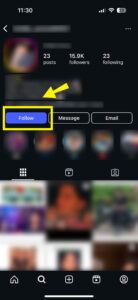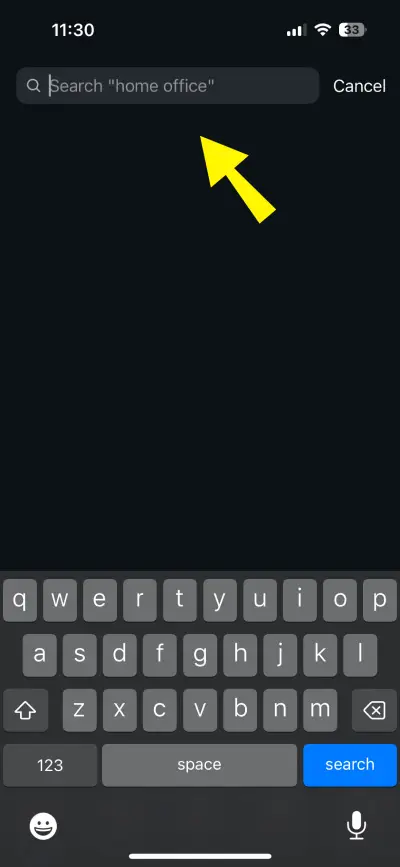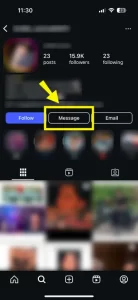How To Tell If Someone Blocked You On Instagram: 5 Proven Ways
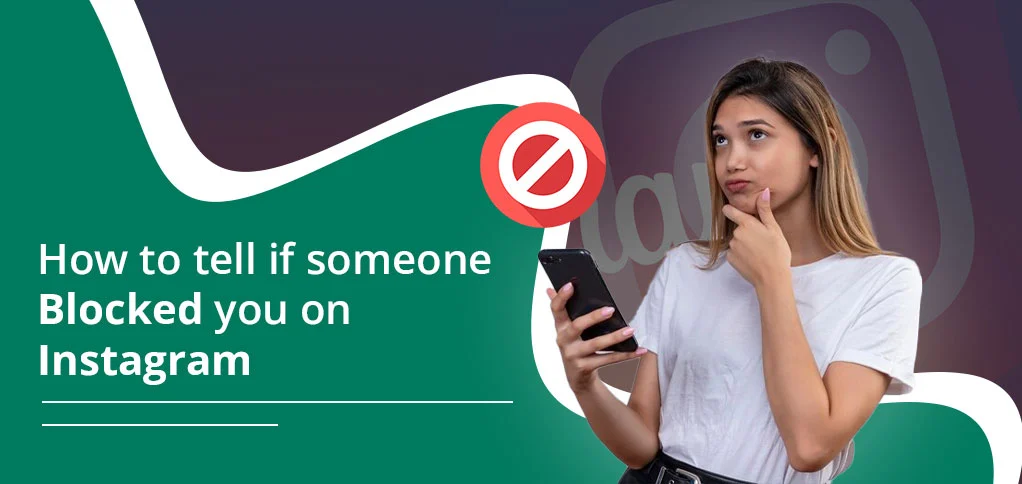
Explore this post with:
If a person is very loyal to you—whether a friend, in a relationship, or even a stranger—and suddenly, when you scroll through their profile, you find that their profile says ‘Instagram user’ instead of their real name. Isn’t that strange?
Yes, it is!
However, based on this mere indication, you can’t automatically assume that the person has blocked you. It could be due to their account being deleted or other reasons. But if that person was very close to you, then it’s worth knowing the exact reason why!
Since this Meta-owned platform will not provide notifications for blocked users, you won’t be able to know the truth right away. However, there are many ways to find out if you have been blocked.
Below is a detailed guide to help you determine if you have been blocked or not.
Why Did Someone Block You On Instagram?
Before we get into the process of “how,” let’s talk about “why” it happens. Generally, people block others for a variety of reasons. It may be that they are upset, want some space, or just want to keep their account private, etc.
According to the 2024 survey by Statista, over 42% of social media users have blocked someone, which is almost half of us.
You can relate to this if you have already been blocked by someone—maybe a friend, an ex, or even a random follower.
What Happens When Someone Blocks You on Instagram
With each update on the Instagram app, there may be different experiences for blocking. It’s a good idea to update your Instagram app to the latest version enjoying its latest features. Additionally, when someone blocks you on IG, then they can’t block just your current account, but also they can choose the option to block other accounts you have. Moreover, they may even block the accounts you create.
Note: If someone is following multiple accounts owned by a single user, one needs to block each account individually.
Likes and comments
Once you are blocked by someone, your likes and comments will be removed from their photos or videos. Additionally, unblocking won’t restore the previous likes and comments. You can still see the likes or comments on public accounts or the accounts followed by them even if you have been blocked by them.
Messages
Once someone blocks you, their messaging threads with you will remain in their Direct inbox. However, they won’t be able to message you. Moreover, if you send any message to the person who has blocked you, they won’t receive those messages. Those messages won’t be delivered later, even if they unblock you.
Furthermore, if there is a group chat with someone you doubt has blocked you, they will get a dialog to choose whether they want to stay in the group or not. Thus, if they choose to stay in the group, you both will be able to see each other’s messages in the group.
Mentions and tags
You will not be able to mention someone’s username or tag them if they have blocked you. So this is another way to tell if someone blocked you on Instagram.
Ways To Confirm You Have Been Blocked On Instagram
The following legitimate methods can help confirm whether or not you’ve been blocked by someone on Instagram. Below are 5 points to follow carefully.
1. Check your Instagram profile
Even if someone has blocked you, Instagram will not delete their old comments or tags from your profile. So, if you are not able to find them by searching but see their comments on your post, simply click their profile. If the link redirects you to the page where you can see their post count without the images in the display, you have been blocked.
2. Follow the user again
If you can see this person’s profile, check if you can follow them or not. In case you are blocked, you cannot follow them again. Try to click on the “Follow” button. It will not go through. You will continue to see that button without being able to click it. Note that they will not get a notification that you have tried.
3. Try another Instagram account or device
The simplest way to tell if someone blocked you on Instagram is to check from another account. If you have another account, try searching for them or ask a close friend to do a quick search. If everything looks fine from the other account, then you have been blocked.
4. Search on the web
There is a link to everyone’s Instagram profile. Go to “Instagram.com/username” on any browser. Get the username of the person you are looking for and replace “username” with their actual handle. If you see an error message saying, “Sorry, this page isn’t available,” unfortunately, you have been blocked.
5. Check direct messages with that user
Similar to comments, if you have been blocked by someone, Instagram doesn’t delete the messages already sent. You can even send new messages, but they will not be delivered.
As stated earlier, they won’t receive those messages even if they unblock you.
Top 10 Tools to Help You Check
If you’re wondering about who has blocked you on Instagram, then several tools can help in this matter. They’re easy to access, free to use, and definitely worth trying!
- InstaCheck – A free app to see if someone’s page is there.
- Follower Insight – Shows who stopped following you.
- Reports+ – Tells you about your account stuff.
- Instagram Web – Use it on a computer, no app needed.
- Who Unfollowed Me – Finds out who’s gone.
- Social Blade – Checks big accounts.
- Unfollowgram – Tells you if someone blocks you.
- CrowdFire – Helps with followers.
- Ghosty – Looks at pages if others can see them.
- Friend’s Phone – Borrow a phone to peek!
Some Fress Stats to Back It Up
Let’s sprinkle in some numbers! According to a 2025 report by Hootsuite, 68% of Instagram users have experienced a sudden “disappearance” of someone’s profile, and 55% confirmed it was due to blocking. That’s a lot of detective work happening out there! Additionally, Instagram’s active user base hit 2.5 billion this year, so blocking is more common than ever. These stats show you’re not alone in this quest.
Conclusion
When you notice that you can no longer see a certain user’s posts in your Instagram feed, it is possible that they have not posted anything in a while. The next possibility is that they have blocked you for some reason.
Also, Instagram doesn’t notify you when you have been blocked. Moreover, there is no list of people that have blocked you that you can check. Even so, if you doubt you have been blocked on Instagram, the above steps will give you a take on How to tell if someone blocked you on Instagram.
Frequently Asked Questions
Q.1 How to Tell If Someone Blocked You on Instagram or Deleted Their Account
If you can’t find their profile or posts reaching IG Account then they may have either blocked you or deleted their account. To acknowledge it, you can try searching for their username from a different account to check.
Q.2 How Do I Know If Someone Blocked Me on Instagram
You can know it if their profile isn’t showing up in the search results of IG or if you can’t see their posts or stories. Also, if your previously delivered messages are missing, then it could mean they’ve blocked you.
Q.3 How to Check If Someone Blocked You on Instagram
To check if someone blocked you, first search for their profile… If it doesn’t appear, or you can’t see their posts or stories… they likely blocked you.
Q. 4 What does it look like when someone restricts you on Instagram?
If someone restricts you, you can still see their posts and comments. On the other hand, they won’t see your comments unless they approve them. Your messages will also be sent to the “Message Requests” section.
Q.5 How do you know if someone has muted you on Instagram?
If someone mutes you on IG, then you won’t be notified of it. But their posts or stories won’t appear in your feed. They may still see your posts and stories, but you won’t know unless they tell you.
Q.6 How to soft block on Instagram?
A soft block means unfollowing and then blocking someone. After blocking them, you can unblock them immediately. This will remove them from your followers without their being notified.
Q.7 How do you know if someone hides their story from you on Instagram?
If someone hides their story from you, you won’t see the story when it’s posted. You won’t be notified, but you’ll notice their story isn’t visible in your feed.