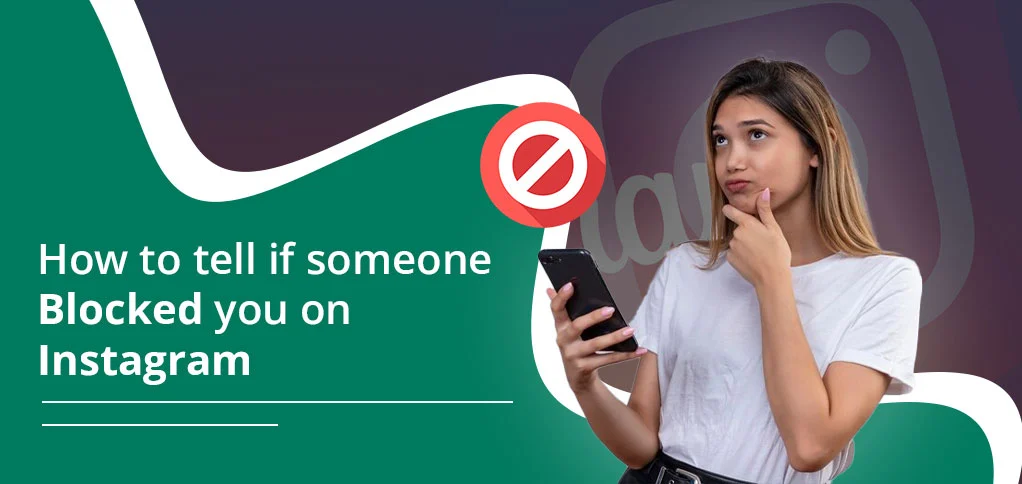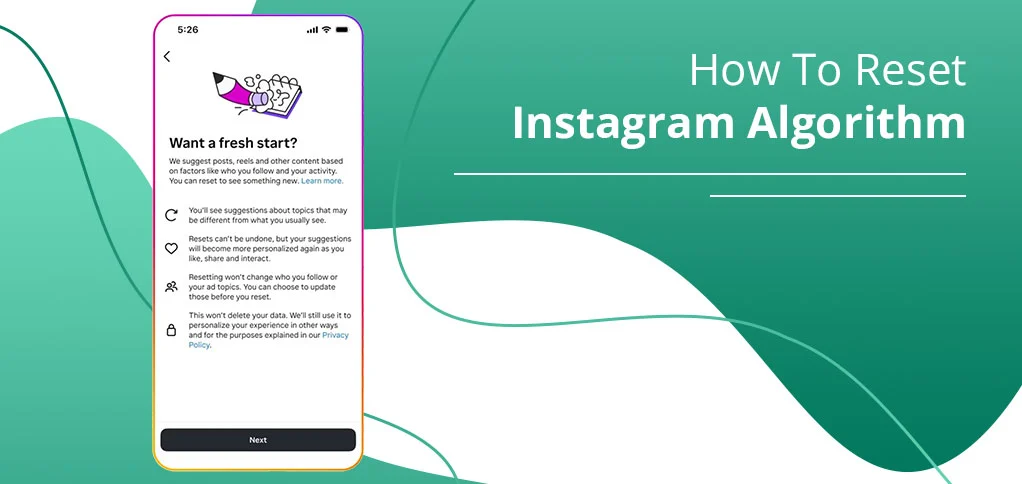
Instagram lets you decide what kind of content you want to see on your profile, and if you want to declutter or clear up the existing algorithm on your app. It’s possible when you do a little bit of exercise on the app. It includes picking the profile and a three-line icon, selecting ‘content preferences, ’ and tapping the ‘reset suggested content’ option. These were the steps for your query: how to reset Instagram algorithm.
Instagram provides a facility to change its settings, ultimately reshaping what you see on the app. Thankfully, in 2024, they have launched a new feature called ‘Algorithm Reset,’ which is for cleaning up your old recommendations on your app and starting fresh. Let’s understand in detail!
What Is the Instagram Reset Option
Being the third most-used social networking platform, Instagram keeps coming with newer options for its users, to give them a better user experience, and help save time by decluttering non-useful content.
In 2024, they launched Instagram reset. It’s a feature useful for clearing up the existing algorithm based on what you see, the recommendation of videos, photos, feeds, or content from the explore section.
According to this update, Users are given the freedom to declutter their Instagram Algorithm, just by following a simple step guide. What will happen after they use the feature is that users will be able to give their Instagram profile a fresh start, just like they first came onto the platform when the account was created initially.
All similar kinds of videos, photos, and recommendations will be reset, giving a fresh start to all of the features of the Instagram App.
Why Reset Instagram Algorithm?
Before we move on to the actual steps to reset, it’s significant to be aware of why it’s necessary to reset the Instagram Algorithm – or is there a need, though?
Yes, you need to enable the feature in your profile on the application if you are tired of experiencing the same kind of content and are stuck in a constant loop of it.
To get rid of it, try this newly-launched feature, helpful for most who want to say goodbye to their existing type of content they see whenever they open the app. Moreover, some other reasons are mentioned here:
For a fresh start and to clean up old, stale recommendations.
- No longer interested in the previous content; taste has changed.
- To see new things, new kinds of content that’s trending.
- You wish to get into your kind of content.
- You need mental peace by resetting all.
How To Reset Instagram Algorithm
Finally, you have arrived at the section where the actual steps are mentioned. Understand that resetting your existing Instagram Algorithm is easy; here’s how.
- First, open Instagram app and navigate to your Profile from the far right bottom of the screen.
- Now, tap ‘three-line icon ☰.
- Next, scroll down and find ‘Content Preferences’ under the ‘What you see’ section.
- Moving on, click ‘Reset suggested content’ option.
- A new screen opens up with ‘Want a fresh start?’ option. Tap next from bottom.
- Finally, tap ‘Reset suggested content’ option as it pops up.
Note: After you complete the process, it will clean up or refresh the content for feed, explore, reels, and search sections.
What Happens After Instagram Algorithm Reset?
After you are done with resetting your Instagram algorithm, you will not see the previous content that you used to see every time you open up the app. Rather, a new trendy feed will be loaded to your Instagram profile, and your own preference will play a crucial role. A fresh algorithm is now at work.
As time passes, a new algorithm is formed based on your preferences, the kind of content you interact with on the app, and how much time you spend.
To make it simple, it’s more like a popular concept called manifestation – the more you focus on a particular kind of thing, it will be attracted, so to speak. It’s true with Instagram, the time, content, interactions, such as like, share, comment – all of these factors are considered to build up your algorithm.
Later, when you find you are again tired of your new algorithm, repeat the same steps and refresh everything on Instagram.
Alternatives To ‘Algorithm Reset on Instagram’
Well, previously, there used to be an option called ‘interested’ and ‘not interested’ for each kind of videos, photos coming through. If you click on interested or not interested, the post will either be visible or no visible. That’s what this algorithm reset does, but at large. It’s available right now as well.
If you have chosen not to be interested in a particular feed, Instagram will ensure that they don’t show you content that doesn’t appeal to you.
So, I guess, using this feature is a perfect alternative for resetting on Instagram.
FAQs:
Qs 1: How do you reset the Instagram algorithm?
Resetting algorithm is simple on Insta. Just tap profile and three-line icon. Click ‘content preferences’ and select ‘reset suggested content.’
Qs 2: Is there a way to fix the Instagram algorithm?
Thankfully, after 2024, you can reset your Insta algorithm to change the content you see on your profile at search, reels, and explore sections.
Qs 3: How do I reset my feed in Instagram?
If you want to reset your feed, look for resetting instagram algorithm directly from your profile. Or, if quickly want to remove it, tap three-dot icon, and select ‘not interested.’
Qs 4: How do I reset my activity on Instagram?
To reset your activity on Instagram, visit profile>tap three line>tap ‘Your Activity.’ Next, tap ‘recent searches’ followed by ‘clear all.’
The Bottom Line
You can easily reset instagram explore feed, reels, search, and other contents by performing an algorithmic reset on iPhone. I believe this option is a chance to restart things, when you are messed up in older recommendations that’s not helpful at all. Refreshment is a need on every social media platform, so Instagram has sensed it, and launched this feature. Once you reset algorithm, your Instagram account will become a fresh account, and you get to see new, trendy, and all kinds of suggestions in reels, explore section, and in posts. Hope you now know how to reset instagram algorithm. Cheers!