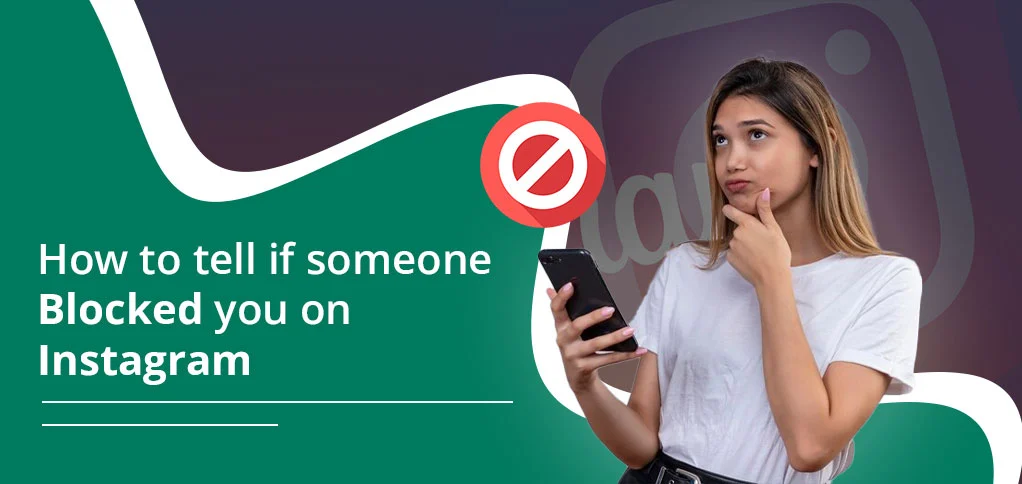With more than 556 million users across the world, X (previously Twitter) is among the most popular and used applications in the social space. Among all, the USA has the highest number of users on Twitter or X, around 104 million as of January 2025.
Twitter is a microblogging platform used for sharing news and updates regarding entertainment, politics, and many social issues. This publicly available app is a powerful tool that almost all kinds of users use – from a common man to the elite personalities from different walks of life. However, there may be a time when you decide to quit the platform and look for how to delete Twitter/X. You will get everything around deactivating the X account in this post.
What Is The Complete Process To Delete Twitter Or X Account?
Deleting an X account is easy, but first, you deactivate it and wait for 30 days. What it means is: when an account is deactivated, it goes under a 30-day period, a time when users can decide if they want to reverse their decision. Meanwhile, they can also download their data to be secure.
Once 30 days have passed, your account – that you deactivated – will be deleted permanently, with all of your data. No access to your account now.
Once deleted, all of your account details, data, and more will be unavailable. And your profile or X username will be available for others for fresh registration.
How To Delete Your Twitter Account?
Deleting Twitter account is simple because of the platforms’ simplicity. It requires deactivating first, and then deleting automatically.
Here is how you deactivate (first step toward deleting X):
Deactivate X/Twitter Account:
To deactivate, follow a simple guide here.
- Visit your profile and select ‘More’ icon, then you will see ‘settings and privacy’ option.
- After that, tap the ‘Your Account’ tab.
- Here you will find the ‘Deactivate your account’ option.
- As you tap to deactivate your account, a new message appears advising you of what else could be done. There in the bottom, you see a red-color ‘deactivate’ button.
- Then, a new screen appears where you are asked to enter your account password. (Yes, you need it to delete your account).
- Now again, press ‘deactivate,’ followed by ‘yes, deactivate’ tab.
- Finally, a window will pop up will confirm that your account is deactivated.
After initiating the deactivating X account process, wait for at least 30 days to fully delete your account. However, you can also wish to retrieve your account within this period.
After 30 days, your account, with all of its data, will be deleted automatically. And you will have no access to your account.
In fact, your username will be available for users to register on Twitter or X.
Will Deleting X Account Erase All Posts, Tweets From My Account?
One thing to understand here is that Twitter or X content is crawled by search engines like Google and Bing. So, when you post something on it, it gets traction sometimes, and the content you post remains there.
That means, even if you delete your account, the content from your profile that’s ranking or appearing on the search engines will still be available. However, if someone clicks the link hoping to find the resource, they will see a blank.
This is because your account is being deleted from the platform.
Can You Download Your Data Before Deleting Your X Account?
Yes, it is possible to keep your data stored in your device by following the concerned procedure for that. Here we mention how you can keep a copy of your entire data that you own on the X or Twitter.
How To Download Data before deleting X account:
To back up data on Twitter or X:
- Visit your profile and select settings and support options.
- Then, click settings and privacy.
- Tap your account tab, followed by ‘Download an archive of your data.’
- Enter account password here.
- Then, click send code. You will receive a code to enter. Click the ‘request archive’ option.
How To Reactivate Your Account
When you have a mood swing within 30 days of deactivating your profile on X, you can get your account back. Here is how you recover your Twitter account:
- Visit the X platform – either from an app or the official website (X.com)
- After that, enter account details.
- Now, a notice appears asking you if you’re sure to reactivate the account.
- Choose to reactivate, and you will come to a reactivation page.
- The process is simple, but sometimes may take longer to retrieve your X account data, such as posts, images, tweets, etc.
- However, in case you have forgotten your X account password (because you decided to delete the account but changed your mind later), visit forgot password link and reset it.
Final Say
Saying goodbye to X? You should know what procedures you need to follow. Deleting an account on X (previously known as Twitter) requires deactivating it first and waiting for 30 days. In this span, you have the option to change your decision and reverse the action by entering the password. However, if you don’t do this, official X will delete your account, removing all the content associated with your profile. If you want to keep a copy of your X data, request it from the platform using the simple step guide mentioned in the post. Nevertheless, if you are confused, follow a direct link to delete twitter account permanently.
FAQs:
Common doubts asked regarding Twitter account deletion:
Qs 1: How do I permanently delete my Twitter account?
To delete your Twitter account permanently, you just need to deactivate your account by following its procedure. Once done, you have 30 days waiting period to wait. After the time completes, your account is gone forever.
Qs 2: Is deactivating Twitter the same as deleting?
Well, the process of deactivating is the initial step towards deleting your account. Deactivation will put your account under a 30-day period; after its completion, your account will be deleted and data will be erased from the platform.
Qs 3: How to get a Twitter account deleted?
You need to follow a simple workaround to delete your Twitter account permanently. Here it is: initially, visit your Twitter profile from the upper left corner, and find the ‘settings and privacy’ option. Now, choose the ‘Your Account’ tab. Finally, you see ‘Deactivate your account’. Tap it and confirm your action.
It will take 30 days to delete your Twitter profile.
Qs 4: How do I remove an account permanently?
This is a two-step process: initially, deactivate your account, and wait for 30 days. Your account will be deactivate permanently or deleted after 30 days.